How it works
You have choices when it comes to getting your beloved mushrooms and produce each week. By signing up with our weekly subscription, you have the option to pick up each week or skip a week when you need to.
If you're looking for more than just our mushrooms and want produce delivered weekly to your doorstep then set-up an account with New Mexico Harvest and place a weekly order with their CSA program or customize your own produce box.
What our Subscribers say
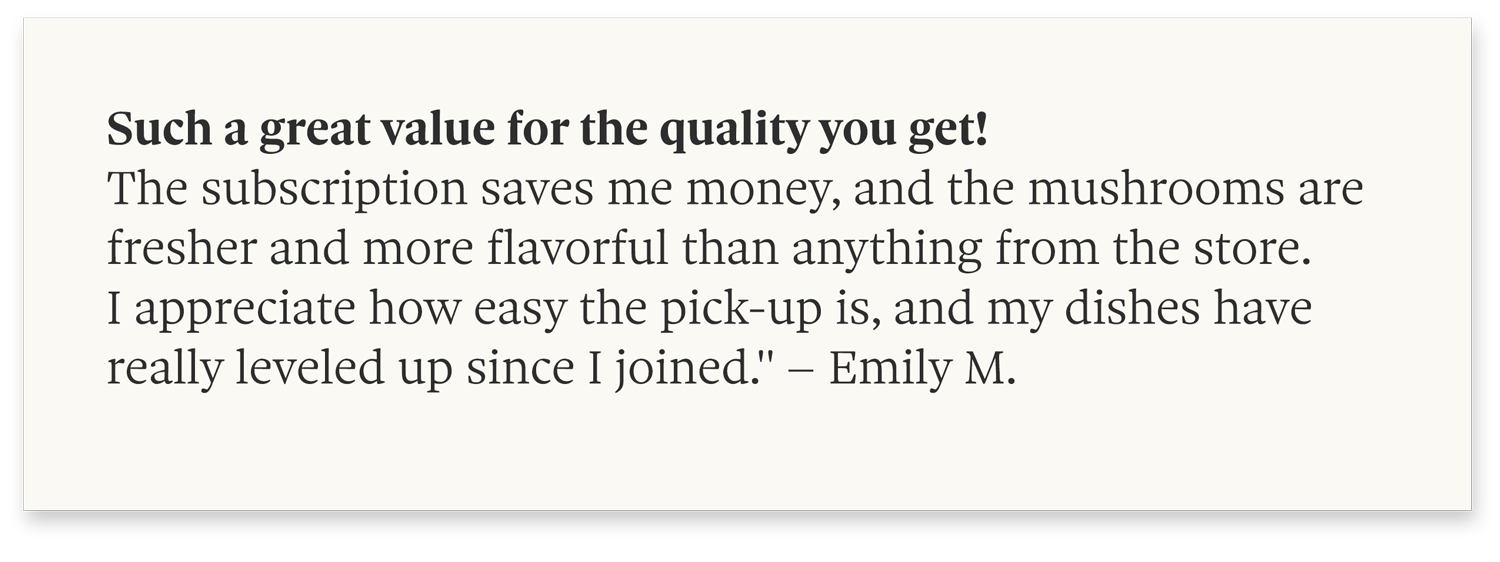
Subscription Help Guide
New Subscription Set Up Step by Step
Click on (Start Your Subscription)
Select your preferred subscription and add to cart.
At this point if you want more items on a weekly basis you will also add those items to your cart. Doing this will ensure you will be charged and receive those items in addition to your weekly subscription on a weekly basis.
If you decide to add additional items to your weekly subscription you can get 10% discount off those additional items. Once you have subscribed we will give you your discount code.
Once you have all the items you want to receive on a weekly basis in your cart you can begin the checkout process. Follow the prompts where you will enter your payment info and create an account.
By creating this account you will be able to log in at any time and edit your subscription. You can pause a week, edit the products in your subscription or cancel your subscription.
To edit your subscription visit the website and click on the icon in the top right corner
Once you’ve logged in you can pause a week, add items to your subscription, delete items from your subscription or cancel your subscription.



